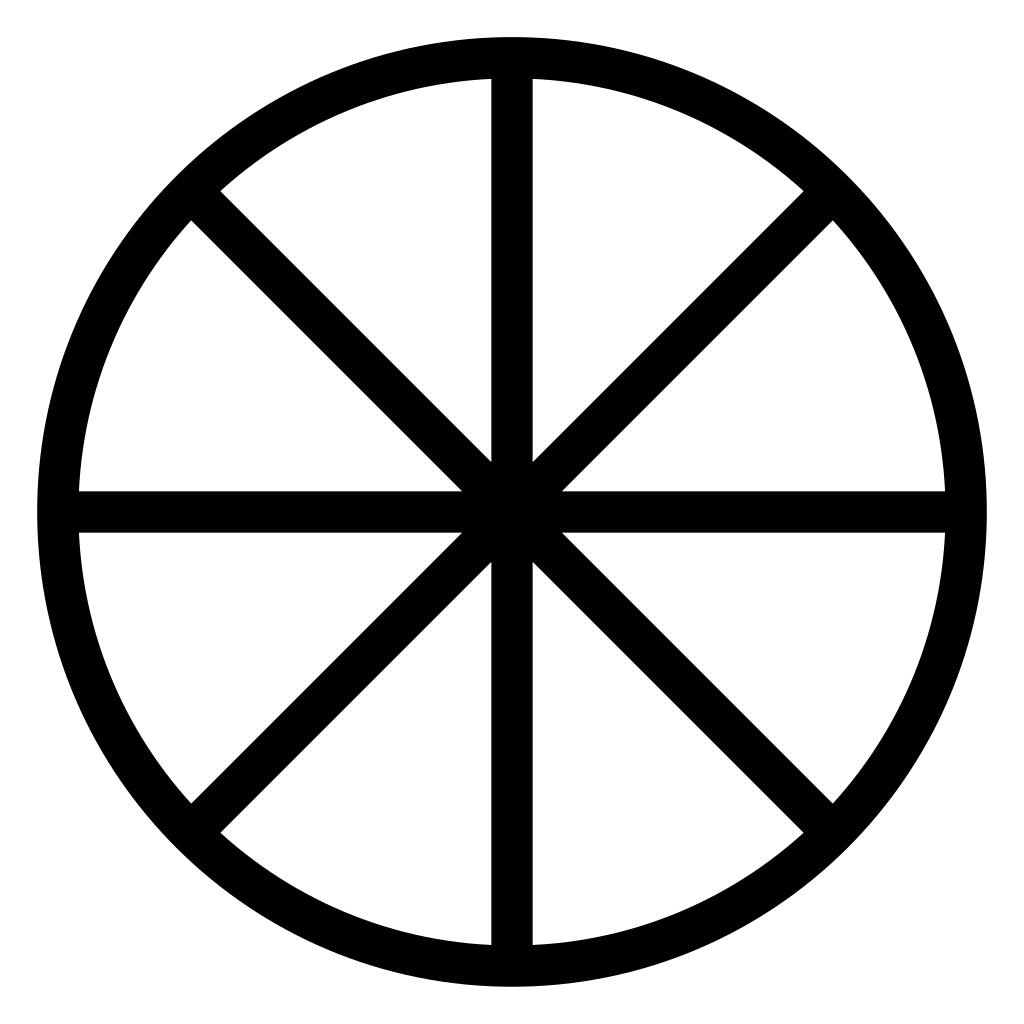If you only need a basic server, laptops are AMAZING.
- Full x86 software support
- On the rare occurrence you need to directly interface with it (as opposed to through a webgui on another machine) you have a built-in keyboard and monitor.
- They have a god-damned built-in UPS
Note that the battery will generally stop working after a long enough time turned on and powered via AC, but otherwise yeah.
True. The best laptops are the ones that let you set a charge limit in the BIOS.
For what it’s worth, though, the exact same happens to UPSes
That depends on the age and quality of the laptop. It’s been a while since some started directly running off the cable when the battery is full.
Huh? If it can be used while it is charging - which is all laptops since forever - then it will run off the adapter while plugged in. Regardless of the battery state. You cannot charge a battery and discharge it at the same time - if it is charging then power must be coming from anything other then the battery. Epically with LiPo batteries which you cannot continue charging after they are full - doing so will cause them to burst into flames. So all LiPo charging circuits will cut off power to the cells once they reach a desired voltage - weather that is considered 100% (aka once it reaches 4.2V) or at a configurable lower amount.
Their comment was indicating that laptop batteries will be damaged if left plugged in constantly. Which is a thing that can happen with some laptops, and most old ones.
My comment was about how some modern laptops when left plugged in, will charge the battery and then start running directly from the wall-power once the battery is full. They bypass the charging once it is indicated to have a “full charge”.
will charge the battery and then start running directly from the wall-power once the battery is full. They bypass the charging once it is indicated to have a “full charge”.
That does not make sense. Batteries cannot be charged and discharged at the same time - they are either charging or discharging or neither. When a device is in use while it is plugged in the device is being run directly from wall power - and anything left if sent to charge the battery. The only devices that don’t do that is ones that power off while the charger is plugged in - which does not include any laptop that I have ever seen, generally just smaller devices.
Modern laptops have smarter controllers that can turn off charging before the battery is full or when other conditions are met. But none are able to draw power from the battery while the battery is being charged - that just does not make any sense.
Laptops run on “burst” computing profiles in a lot of engineering situations, occasionally this applies to both the thermal design (runaway heatsoak if used at full tilt) but also battery design. I’ve seen several machines that will dip into their battery in addition to the charger to boost performance and dump wattage into the chips beyond what would be available from the adapter alone. I don’t necessarily think it’s good design, but modern battery chems don’t really give a shit about up/down momentary charge cycles. Also the Chem they’re using is not LiPo based as that chemistry while allowing for significant amperage to be drawn, is not stable enough for a laptop that is generally expected not to ignite.
Well you have have battery profile settings so you could just set it to never charge above 75% and it will last a long time.
Also UPSs need replaced like every 2 years and according to Jim Salter tend to catch fire if you don’t?
I guess I was lucky my UPS batteries lasted 10 years. The last year their charge capability dropped off fast, and one was starting to bulge. Not Lithium though, just LeadAcid, so more of a leak hazzard than fire hazzard
Would pulling out the battery (if possible) and running the laptop only via AC be a viable way to prevent unnecessary battery wear?
I remember back when I didn’t have a desktop PC yet I had a crusty old ASUS laptop that was basically at death’s door and I specifically remember just running it on AC alone because the battery was… uh… gone
Removing the battery when using AC used to be the advice to prolong the battery life a decade ago.
Yeah, that’s about the right time period for my old ASUS LOL. Does that advice still hold up nowadays or is it outdated? Does it apply only to older machines maybe?
Not all batteries are easy to remove nowadays. Also, power management might have gotten better and the battery circuit mostly disconnects when not in use.
It does not matter if the battery is plugged in or not. Far more important is the state of the battery. All LiPo batteries degrade over time. But they can degrade faster or slower depending on the state they are stored in. They degrade faster when at higher charge levels or when stored in hotter environments or if they go through more charge/discharge cycles. Older battery technology also degraded faster in general, new ones tend to last longer in sub-optimal conditions.
Apart from newer battery technology itself battery monitoring and charging technology has also improved. A lot of modern laptops have smarter charging circuitry that lets them stop charging before the battery is at 100%, sometimes configurable in the bios, sometimes controllable via the OS. This can help a lot to preserve the battery life for longer, especially if you leave it plugged in as it spends less time at 100% charge. Older devices also tended to run hotter for longer periods of time, even when idle. Both of these combined with worst battery technology would lead to batteries degrading quite a lot faster if you left them plugged in all the time - hence where the advice came from (note that removing the battery at 100% charge was also not great for it, better to store lipo batteries at 40-60% charge, but it did still save it from the heat of the device) . But when setup correctly modern devices suffer from this a lot less so it is much less important to remove the battery at all - I doubt you would really notice the difference overall on modern systems.
You’re mistaken. Laptop cells do not behave in this way or use LiPo chemistries. They’re Lion chems and behave entirely different.
Some won’t boot without a detectable battery cell. Depends entirely on the laptop in question what the best course of action is. Most newer bios handle charge profiles automatically and will prevent ac related damage but it’s all dependant on how they were designed/made.
That will happen to an actual UPS as well.
deleted by creator
I have a decade old lenovo yoga that still lasts like 40 minutes unplugged. Idunno how much a UPS that can supply a desktop for that long would cost, nor if that’s an embarrassingly short time, but it works well enough for me
UPS systems are generally configured for 90 minutes of operation, depending on the criticality of the system they’re connected to. The best ones are programable and will actually send graceful shutdown signals (when configured to do so) to your server cluster to prevent data loss that occurs during system blackouts. You can emulate this behavior on your laptop with a script that checks battery% every 10-15 minutes, sending a shutdown signal if it falls below a treshhold you set.
honestly for a home server i’d be happy with like 10 minutes battery life, just need enough to let the computer survive tripping a breaker and resetting it.
an actual outage is basically an act of god and not worth worrying about for something you can just… push the power button on
Size right for your setup and risk tolerance. Just know every outage can come with data loss. Most do not, but it is not a guarantee.
The network cards tend to be hit and miss
The magic words for ebay:
off lease thin client lot
love you!
oh wow, I really wish I had known that last time I was looking for mini PCs for my cluster, I’m saving that now. Thank you!
🙇♂️
What does this combination of words mean?
“off lease” means they were leased out to corporations and have been returned and are now being sold.
“thin client” is a thin client. familiarity is assumed on [email protected]
“lot” means the seller is selling more than one of 'em.
familiarity is assumed on [email protected]
👍
‼️
I once did some research & measurements about power consumption; my takeaway was that as soon as the screen is off any ol’ laptop (with the charger constantly attached) consumes pretty much the same amount of energy as a RasPi with identical storage attached.
I used a 2008 hp consumer laptop as a server between 2015 and 2021.
Not my experience. I’ve used a bunch of stuff, and I can tell you a RasPi is what, 10W under load and 4 idling? A repurposed laptop (with a dedicated GPU but screen off) was 11W idling and 45W under load, and a repurposed desktop was about 40W idling and 120W under load.
You maaaay be able to find some laptop with an efficient CPU and iGPU that gets into the realm of a RasPi, and I guess the “identical storage” qualifier helps if you’re adding a bunch of heavy storage to the Pi to bring total consumption up and lower the percentage gap, but my real world, real time measurements don’t quite match that.
That said, if you already have one of those things and not the other the power consumption difference is fairly small in absolute numbers. You may save more money by buying a slighlty better lightbulb for your living room lamp. Definitely recycle whatever you have lying around that will still do the job.
That is high for a laptop. I have a PC, its fanless which helps, but it runs maybe 15w idle with display shut down, and 23w if graphics display is active. 45 watts if I’m rendering video. Your 120w might be the battery charging at max maybe?
Nah, it’s the dedicated Nvidia GPU. Gaming PCs with those come with 250-300W power supplies these days. I was using that one specifically for transcoding and to try to self host AI models for a voice assistant, so it did go all in under load. If anything I’m mildly disappointed. The power brick is 100W, I would have expected higher power limits. I guess they saved the rest for the display and the USB ports.
Your pi is idling at 4w? That seems quite high. Does it have a nvme drive attached or something?
My napkin math is similar, although I do wonder about transcoding machines where the old one is using CPU vs newer solutions in the GPU.
Well Rpi is out of the question right away then right?
Used an old eee701 as a server for a fair while, pretty sure that was equal or less power usage than the Pis at the time.
In my experience rPi was terrible as a local server. The micro SD cards would fail regularly and I just got tired of handling backups and restoring them. I switched to a set up box type tiny PC and it’s stable as rock in comparison. Old laptop would be even better for that, shame I didn’t think about it.
Not all SD cards are created the same, but also make sure you add “temp to RAM” setup so the constant tmp writes are not burning out the card.
Net boot ftw, no sd card necessary.
* if you live in a country where used things are affordably priced
Or live in a country with laptop-filled landfills or free old laptops roaming the streets.
That’s a rare USA W btw
Their second-hand stuff culture is exceptional
It’s too much power draw for me.
This. Even a cheap alibaba n100 would be way better on Power than pretty much any laptop.
Quick computation for Seattle, powering a typical laptop consuming 20W to run say an IoT server, 24/7 at 14 cents/kwh would cost about $25/year. A Pi 4 would be about 1/10th of that.
True dat! If you’re around Seattle check out RePC.
Lenovo thinkcentre tiny gang rise up!
I even use it as my daily driver (bumped RAM & storage), running Lemmy & Tenfingers plus all the usual jazz.
I will have to replace my old NAS one day because it’s super old, I’ll probably just chuck some drives into a think centre tower or something… I wonder how long time it will take before the electricity consumption would have made it cheaper to buy one of those increasingly expensive NASes…
Tenfingers needs to work on their SEO; I searched for exactly that and most of the first few results were 10fastfingers, which is exactly what came to my mind when I read your post! Even the first one that seemed to be what you’re referencing was about how to install it, rather than what I was trying to find: what it is.
Sounds like a nifty tool, I’ll have to investigate it. Thanks for introducing me to it.
For anyone who, like me, was unfamiliar but curious: https://www.tenfingers.org/introduction.html
Thank you, yes I (I’m the creator) have ironed out the last large potential known problem (a specific type of mitm attack) and have been a bit overwhelmed by ordinary life lately. I’m working on what you might hint at, a less technical introduction to tenfingers. Basically it works like a decentralised online file system where you give the reading rights (to anyone or a select few) how you see fit. FOSS, encrypted & so on, more info in the above link :-)
BTW don’t hesitate to hit me up if there are any questions!
Cheers
Hello! To be clear, first, this is all subjective. My opinion doesn’t mean much.
However, if you’re inclined to consider my opinion, the intro page was largely fine. Yes, it could be improved, but so could pretty much any intro/about page. I, an amateur, wouldn’t consider that my priority were I in your position.
The problem I had was that you didn’t show up when I searched for the exact name of your project. I have never done SEO so I can’t specifically suggest improvements in that regard … Except that your project name is fairly generic and not really related to the function of the software. Unless you get big, people are going to have trouble finding you. You should go for something more specific or at least unique.
Otherwise, as I said, at a glance your tool looks pretty cool. I wish you luck with it.
But your opinion does count! Thank you again.
This ten+ years project is coming to fruition, and I will have to switch gears away from dorky coding and, as you say, promoting the project. I’m a lousy promoter :-)
The name officially comes from the ten “fingers” holding your data (like when your PC is turned off, (*up to) ten others serve it), and unofficially from the reaction to five eyes (the spy thing Snowden uncovered). Finger in the eye sort of, as it circumvents the spying on people and data.
Time to promote I guess!
I personally hadn’t heard the ten fingers metaphor - it makes sense but I wasn’t familiar. I do know of the five eyes but likely wouldn’t have made the connection.
If you are taking my thoughts into consideration: no matter how meaningful your project name is, it doesn’t matter if it’s not unique. Now that I know what it means, I can appreciate it, but (until it gets big) I still need to look it up. If you called it something like “Avoid the Ten Fingers” or “Ten Fingers Privacy” it would be a lot easier to find (note that I don’t recommend either of those names, but you’re welcome to them if you find them palatable).
I’m thinking of “ungoogleable.” My best example of this used to be the band “The The” but I guess Google cottoned on to this because they’re the first result now.
Anyway, I’ve never done any promoting of any kind. Please do not take my advice as any kind of expertise. Good luck with your promoting!
Thanks again!
The full name is the Tenfingers sharing protocol (& implementation), but I think it’s not high on the search lists because it’s kind of unknown, I have now to publish it so that people can test it and start to use it regularly.
I’m thinking of starting off in ask lemmy, to find places where people might want to check it out, lots of smart people around here :-)
My pleasure, hope it helps. Good luck!
But I don’t want a laptop. I want the gimmick computer for random as fuck niche hobby tinkering. Like making an automated Nerf turret.
You can control nerf turrets as-is. My dev manager wrote a script to read the build mail and make his nerf turret shoot a volley of darts into the cubicle of whoever broke the build. And that was 15 years ago.
Ok that’s genius
Yes. Yes it was.
I did try, but it was so shit that Linux refused to boot on it.
I’m more inclined to get one of the mini PCs but need a way to get a full size HDD or two in it for Jellyfin.
NVME / M.2 to 6x SATA boards, cheap enough on AliExpress.
I have an x16 PCIE bifurcated to 4 m.2 slots so a theoretical 24 SATA ports. Only one adaptor currently but lots of room to grow.
If it wasn’t for Linux, these old computers would be useless. We need to remind them of that and not buy them for high prices. Beat them fucking prices down into a pulp. Your prices are too high you need to cut it. And not with baking soda but Common Sense. Don’t be a thot… Get these prices to drop
Have you looked at the price of these old dusty ass laptops online? Like, they want a fortune for them. I’m just gonna wait until they’re buried in Old Tech and then they eventually start selling them for cheap because I ain’t buying that. Orange pis are way too expensive and raspberry pis are just irresponsible. Peaks and valleys, peaks and valleys. All this capitalist innovation, but yet we can’t afford it. What is it good for? Absolutely nothing.
I have several options here : OrangePI, used Android TV box, mini PC, thin-client and laptop.
currently just installed dual boot Linux on my old mini PC (Celeron 1007U, 8GB RAM, 512GB HDD)
When I think of Raspberry Pi, I think of physical computing and not a server for the use case, which can’t be replaced with a laptop.
This is something I’ve been thinking about this week actually. My old laptop has just died, power button just won’t do anything, so I’ve been thinking about what to replace it with. Hoping I can maybe find a tossed out win 10 laptop with the end of life happening soon.